|
커뮤니티
|
|
커뮤니티 추천게시물
운영진 선정 | 추천순 | 최근댓글달린순 | 갤러리(포토)
커뮤니티 추천게시물
운영진 선정 | 추천순 | 최근댓글달린순 | 갤러리(포토)
커뮤니티 추천게시물
운영진 선정 | 추천순 | 최근댓글달린순 | 갤러리(포토)
커뮤니티 추천게시물
운영진 선정 | 추천순 | 최근댓글달린순 | 갤러리(포토)
|
|

|
|
|
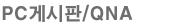 |
|
How do I flash my bios?
--------------------------------------------------------------------------------
HOW TO FLASH YOUR BIOS
There are 2 ways of flashing your BIOS, depending on which mainboard you have. The first method works for all mainboards, the second only for the mainboards which have AWDFLASH embedded in the BIOS. Mainboards which have AWDFLASH embedded in the BIOS will show a message Press ALT F2 for AWDFLASH during POST.
First Method :
1. Download the AWDFLASH.EXE utility, and the proper BIOS File (e.g. k7vxa2ba3.bin) to a Blank floppy disk.
Note that for some of our mainboards the BIOS and the flashloader are compressed into one .ZIP file for your convenience. You will need to extract the contents of this ZIPfile to the blank floppydisk. You should not try to flash this .ZIP file !
2. Boot the system to DOS prompt with a Windows 95 or Windows 98 boot disk, (this proceedure is applied to all users, using any operating system in the market).
To create a boot disk, please visit http://www.bootdisk.com (by clicking on this link you will see a list of available Windows Boot Disks, SOYO recommends downloading a windows 98 boot disk).
3. After booting in to DOS Prompt, using your windows 95/98 disk, place the disk that contains the AWDFLASH and the proper BIN file into the floppy drive.
4. Type in Dir at DOS prompt, to display the information stored in the floppy disk.
5. Type in AWDFLASH and the BIOS file including the ".BIN" after it with an /F to speed the process. (e.g. Awdflash kvxa2ba2.bin /f)**.
6. When the program prompts "If you want to save the BIOS" you can save it under any name (e.g. OLD.BIN). (Saving the BIOS is optional but recommended)
7. After the flash process is completed, go to the BIOS and Load Optimized Defaults (Load Setup Defaults), then save and exit from the BIOS.
** There are number of switches user can use to flash the BIOS. the most popular switches are /F(Speed Force), /SN(Save NO) and, /PY(Program YES).
The most popular command used to flash the BIOS is e.g. "awdflash kvxa2aa2.bin /f /sn /py". this command line simply programs AWDFLASH to automatically place the file name in the "File Name to Program" section, speed the process of flashing, not to save the BIOS, and automatically program the BIOS with out asking the user to "press "Y" to program".(Keep in mind, this command line is only for users who do not wish to save the original BIOS to Disk.)
If your mainboard does not show the Press ALT F2 for AWDFLASH message during POST (when memory is being counted), your mainboard does not support the second method and can only be flashed using method 1.
Second method :
1) Download the proper BIOS File (e.g. P4ICW4aa1.bin) to a Blank floppy disk (no other files may be present on the floppy disk !!).
2) Reboot your system. Press ALT F2 when the message appears, and make sure the disk is in your floppy drive.
3) The BIOS will be flashed automatically.
This method only works with a standard floppy drive, not with a USB, IDE, CDROM, or any other kind of bootable device
답변 등록시 주의사항
답변은 '답변하기'기능을, 추가적인 의견개진이나 짤막한 의견은 댓글 기능을 이용 바랍니다.
|
|
|
|
|
|
| 이 질문의 의견 보기
|
|

|
|
|
추천제안내
|
좋은 게시물에는 추천을 할 수 있습니다.추천이 5 이상이면 메인페이지 헤드라인에 게시물을 걸어 드립니다.
적립된 포인트로 진행중인 이벤트에 참여하시어 경품을 받아가실 수 있습니다.
포인트안내 글작성(답변) : 40점, 추천클릭 : 2점, 추천받은사람 2점, 댓글작성 : 4점 (2008.12.29일부터)
|
|
|
|
|
|
|